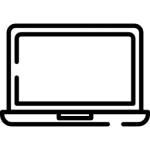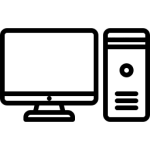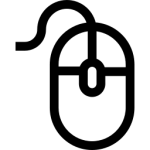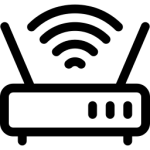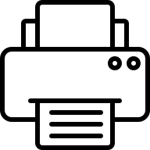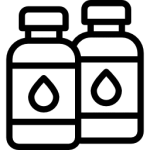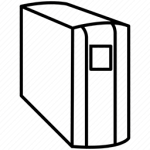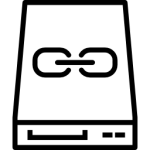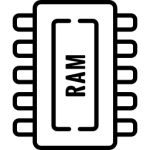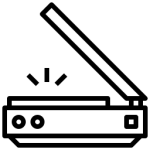Navigating Common Microsoft Windows Problems in Kenya

Want to know common Microsoft Windows problems in Kenya? In the digital landscape of Kenya, Microsoft Windows serves as the backbone of countless operations. However, like any technology, it’s not immune to glitches. This guide delves into the common Microsoft Windows problems faced by users in Kenya, providing insights and solutions to ensure a seamless computing experience.
As the technological heartbeat of many in Kenya, Microsoft Windows stands as a reliable operating system. Yet, in the dynamic digital realm, encountering challenges is inevitable. This guide serves as a compass, navigating through the common Microsoft Windows problems faced by users in Kenya, offering practical solutions to empower users to troubleshoot and optimize their computing experience.
1. Slow System Performance
One of the most prevalent issues users encounter is sluggish system performance. In the Kenyan context, where efficiency is key, a slow system can be a significant hindrance. Causes range from excessive startup programs to insufficient system resources. This section will explore solutions such as optimizing startup processes and upgrading hardware to breathe life back into the system.
2. Software Compatibility Issues
As technology evolves, ensuring software compatibility becomes crucial. Kenya’s diverse user base may face challenges with certain applications or programs not functioning as expected on Microsoft Windows. Solutions include updating software, utilizing compatibility mode, and exploring alternative applications tailored to the Kenyan tech environment.
3. Connectivity Challenges
In a world reliant on seamless connectivity, network issues can disrupt productivity. Addressing common connectivity challenges on Microsoft Windows, particularly in Kenya, involves troubleshooting network settings, updating drivers, and optimizing Wi-Fi configurations to ensure a stable and efficient online experience.
4. Windows Update Woes
While updates are crucial for security and performance, users in Kenya may encounter issues during the update process. This section will outline common update problems and provide step-by-step solutions, ensuring that users can navigate the update landscape without disruptions.
5. Blue Screen of Death (BSOD)
The infamous Blue Screen of Death can strike fear into the hearts of users. Understanding the common triggers, such as hardware issues or incompatible drivers, is essential. This segment will guide users through troubleshooting techniques and preventive measures to mitigate the impact of the dreaded BSOD.
6. Malware and Security Concerns
In a digital age where cyber threats loom, addressing malware and security concerns is paramount. Users in Kenya can benefit from insights into common security issues on Microsoft Windows, along with tips on choosing reliable antivirus software and implementing robust security practices to safeguard their digital assets.
7. Application Crashes and Freezes
Users in Kenya may encounter frustrations when applications crash or freeze unexpectedly. This common issue often stems from incompatible software versions or corrupted files. Exploring troubleshooting steps, such as updating applications and performing system scans, can help users overcome these interruptions.
8. File and Folder Permission Dilemmas
Managing file and folder permissions can be a perplexing challenge for users in Kenya. Issues may arise when users encounter difficulties accessing or modifying files due to permission settings. This section will delve into understanding and adjusting file and folder permissions, ensuring users have control over their digital assets.
9. Printer Connectivity Issues
For Kenya’s offices relying on Microsoft Windows, printer connectivity problems can disrupt workflow. Addressing common printer issues, including driver conflicts and configuration errors, will empower users to troubleshoot and maintain a smooth printing experience.
10. Taskbar and Start Menu Glitches
The taskbar and Start Menu serve as navigation hubs for Windows users in Kenya. Glitches in these areas can impede efficiency. Exploring solutions such as restarting Windows Explorer and customizing settings will aid users in resolving common Taskbar and Start Menu issues.
11. Audio Malfunctions
In a multimedia-driven digital landscape, audio malfunctions can be particularly vexing for users in Kenya. This section will tackle common audio issues, from distorted sound to missing audio devices, providing troubleshooting steps and insights to ensure a harmonious auditory experience.
BlueArc Computer Solutions – Your Trusted Tech Ally in Kenya
For a one-stop solution to all your Microsoft Windows problems in Kenya, look no further than BlueArc Computer Solutions. With a commitment to excellence, competitive prices, and a diverse range of products, BlueArc stands as the go-to destination for resolving common issues and optimizing your computing experience. Whether it’s sluggish performance, connectivity challenges, or security concerns, BlueArc’s expert advice and reliable solutions ensure that your technological journey in Kenya is not just hassle-free but enhanced with top-notch products and unparalleled customer support. Choose BlueArc, your ultimate partner in conquering Microsoft Windows challenges in the vibrant tech landscape of Kenya.
Conclusion
In the evolving tech landscape of Kenya, understanding and troubleshooting common Microsoft Windows problems is key to maintaining a seamless digital experience. This guide, tailored for users in Kenya, empowers individuals and businesses alike to overcome challenges and harness the full potential of Microsoft Windows. By unraveling the intricacies of common issues and providing practical solutions, users can navigate the digital realm with confidence, knowing they hold the keys to a more efficient and trouble-free computing experience.