

HP Color LaserJet Pro M282
KSh67,000 Original price was: KSh67,000.KSh63,000Current price is: KSh63,000.
| Functions | Print, copy, scan |
|---|---|
| Print speed black (ISO, A4) | Up to 21 ppm |
| Print Speed Color (ISO) | Up to 21 ppm |
HP Color LaserJet Pro M282 – Unleash Your Imagination in Every Detail
Elevate your printing experience to a new level of brilliance with the HP Color LaserJet Pro M282. Designed for those who demand exceptional print quality, speed, and versatility, this color laser printer is the epitome of performance and reliability. Whether you’re printing professional documents, marketing materials, or vibrant photos, the Color LaserJet Pro M282 ensures every detail is captured with precision.
Impressive Color, Crisp Text
Bring your documents to life with stunning color reproduction that captivates the eye. The HP Color LaserJet Pro M282 delivers vibrant and accurate colors, making it the ideal choice for producing eye-catching presentations, brochures, and marketing materials. From bold graphics to intricate details, this printer ensures that every element is rendered with clarity and precision.
When it comes to text, the laser technology ensures sharp and crisp output. Whether you’re printing text-heavy reports or intricate fonts, the HP Color LaserJet Pro M282 guarantees legibility and professionalism in every print.
Fast and Efficient Performance
Say goodbye to waiting around for your prints. The HP Color LaserJet Pro M282 boasts impressive print speeds, ensuring that your documents are ready in no time. The efficiency of this printer is further enhanced by its ability to handle large volumes of printing without compromising on quality, making it an excellent choice for busy offices and workgroups.
User-Friendly Features for Seamless Printing
Navigating the printing process is a breeze with the HP Color LaserJet Pro M282’s user-friendly features. The intuitive touchscreen interface allows for easy configuration and control, putting the power of customization at your fingertips. Wireless printing capabilities enable you to print directly from your smartphone or tablet, adding a layer of convenience to your workflow.
With automatic double-sided printing, you can save on paper costs while contributing to environmental sustainability. The HP Color LaserJet Pro M282 is designed to streamline your printing tasks, allowing you to focus on what matters most – your work.
Robust and Reliable Build
Built with durability in mind, the Color LaserJet Pro M282 is ready to handle the demands of a dynamic work environment. The robust construction ensures longevity, while the compact design saves valuable desk space. This printer is engineered to be a reliable workhorse, consistently delivering exceptional results with every print.
Product specifications
Where to Buy: BlueArc Computer Solutions in Nairobi, Kenya
Ready to experience the brilliance of the HP Color LaserJet Pro M282? Look no further than BlueArc Computer Solutions in Nairobi, Kenya. As a trusted provider of quality printers and other technology solutions, BlueArc Computer Solutions is your go-to destination for top-notch products.
Contact Information:
- Location: Lower Ground, Shop No. 2, Revlon Professional Plaza, Tubman/Biashara Street, Nairobi, Kenya
- Phone: 0722300495 | 0727855268
- Email: info@bluearccomputer.co.ke
At BlueArc Computer Solutions, we pride ourselves on offering a diverse range of products, including printers, laptops, desktops, networking equipment, and accessories. Visit our store today to explore our collection and discover how the HP Color LaserJet Pro M282 can bring your prints to life. BlueArc Computer Solutions – where quality meets performance.
| Brand |
HP |
|---|

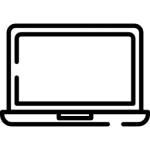
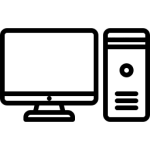
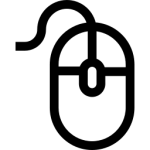
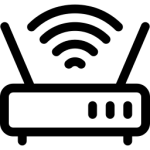
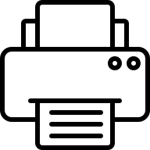
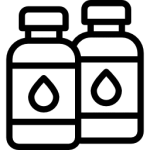
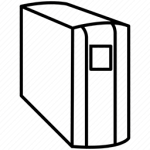
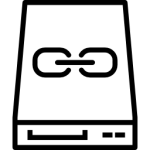
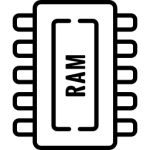
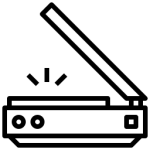



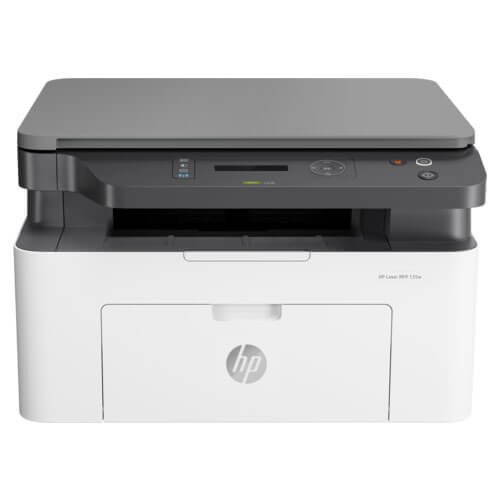
























Crosby –
The HP Color LaserJet Pro M282 works well for my business.