

HP DeskJet 2720 All-in-One Printer
-
Print, scan, and copy with Wi‑Fi and USB
-
7.5 ppm mono / 5.5 ppm color, 4800 dpi resolution
-
Flatbed scanning up to 1200 dpi
-
60-sheet input tray, manual duplex
-
Energy-efficient, small footprint, user-friendly
Overview
The HP DeskJet 2720 All‑in‑One Printer is a compact, entry-level inkjet model designed for everyday home use, students, and small offices. Combining print, scan, and copy functionalities, this printer delivers reliable performance with simple connectivity, wireless freedom, and a small footprint that fits neatly into home workspaces or dorm rooms.
Key to its appeal is the printer’s low cost and ease of use. The HP DeskJet 2720 Printer offers automatic wireless setup, letting users connect via Wi‑Fi and print from laptops, tablets, or smartphones using the HP Smart App, Apple AirPrint, and Mopria. It also features USB connectivity for straightforward wired connection to a PC.
Print speeds reach up to 7.5 pages per minute (ppm) for black-and-white documents and 5.5 ppm for color, with standard resolutions up to 4800 x 1200 optimized dpi. These specifications ensure clear text documents, vibrant graphics, and detailed photos with minimal smudging or blurring.
Scanning is handled through a built-in flatbed scanner with up to 1200 dpi optical resolution, allowing users to digitize documents, photos, and even handwritten notes with precision. Copying is just as easy, operating via the same flatbed scanner. Users can make multiple copies, adjust settings like darkness or number of copies directly from the intuitive control panel.
This HP DeskJet 2720 Printer includes a 60-sheet input tray and an 25-sheet output tray, suitable for light printing tasks. Manuals, school assignments, documents, photos, and labels are handled quickly and efficiently. Although it lacks automatic duplexing, users can easily print on both sides by manually flipping pages.
The printer ships with starter HP 67 black and tri-color cartridges, offering up to 100 pages in black and 150 pages in color. Full-size replacements (HP 67 or HP 67XL) are available for extended use. Cartridge replacement is clean and fast, and the HP Smart App can automatically track ink levels and alert users when replacements are needed.
A standout convenience feature is the HP DeskJet 2720’s auto power-off mode and ENERGY STAR certification, ensuring low energy consumption and reduced electricity costs. The sleek design includes LED icons for Wi‑Fi, power, and ink alerts, alongside a straightforward control panel for starting black or color copies and canceling operations.
Ideal for students printing term papers, parents producing flyers or household documents, and seniors getting started with home printing, the HP DeskJet 2720 All‑in‑One Printer strikes the right balance of affordability, simplicity, and performance. It’s a strong choice for entry-level multi-function printing without needing professional-grade speed or large ink tanks.
Specifications
Feature: Description
Print Technology: Inkjet
Print Speed: Up to 7.5 ppm (mono) / 5.5 ppm (color)
Print Resolution: Up to 4800 x 1200 optimized dpi
Scan Resolution: Up to 1200 dpi optical
Copy Function: Automatic color/black copy via flatbed
Input Tray: 60-sheet capacity
Output Tray: 25-sheet capacity
Connectivity: USB, Wi‑Fi
Mobile Print: HP Smart, AirPrint, Mopria
Duplex Printing: Manual only
Energy: ENERGY STAR certified, auto power-off
Cartridge: HP 67 black and tri-color
Dimensions: Approx. 425 × 304 × 123 mm
Weight: Approx. 1.46 kg
Watch a Review
Official Product Support
Conclusion
The HP DeskJet 2720 All‑in‑One Printer offers an affordable, space-saving, and user-friendly printing solution for homes, students, and light office users. With wireless convenience, easy scanning, and quick setup, it handles everyday documents and school projects without breaking the bank.
Explore our full range of printers here: bluearccomputer printers
How Do I Get This Item?
You can order the HP DeskJet 2720 All‑in‑One Printer directly from our website.
Delivery is available across Kenya.
Payment options include M‑Pesa, card, or cash on delivery.
In-store pickup and setup assistance are also available.

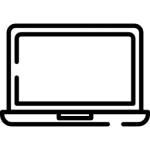
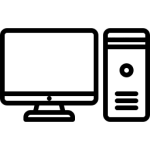
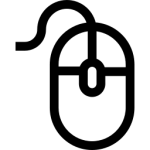
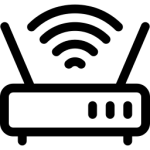
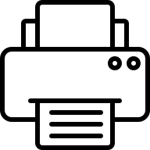
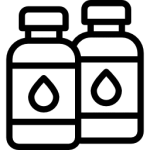
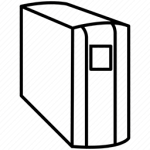
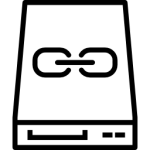
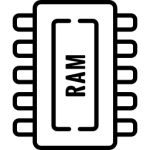
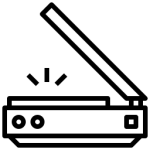




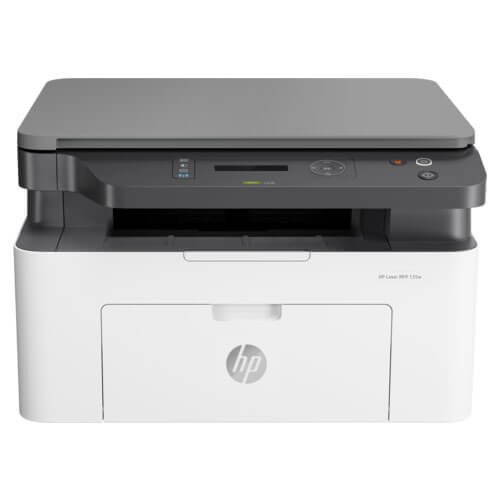


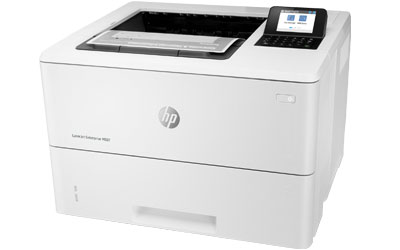
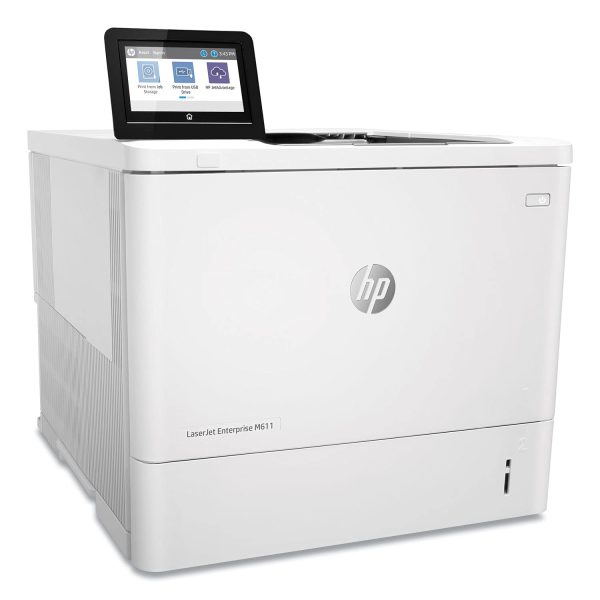





















Reviews
There are no reviews yet.